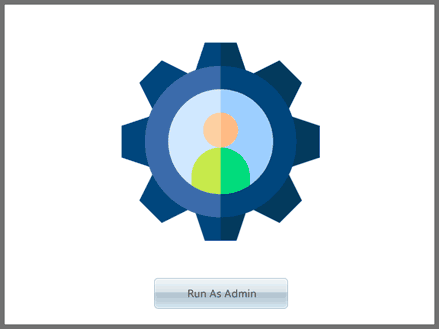Run As Administrator
After Real PC Spy is installed, its main interface will be opened for you to change settings, start / stop monitoring, read log data or start Stealth Mode. To launch its interface, the program will ask your permission to grant administrative rights for the software. As it monitors all users on your system, admin privilege is required to take actions on other user accounts. In that case, you don't have to log in each Windows user account to operate the software. It enables you manage all users' log data in your own admin account.
Please keep in mind, the software requires system administrative rights to install and manage user logs. However, all monitoring features doesn't require that.